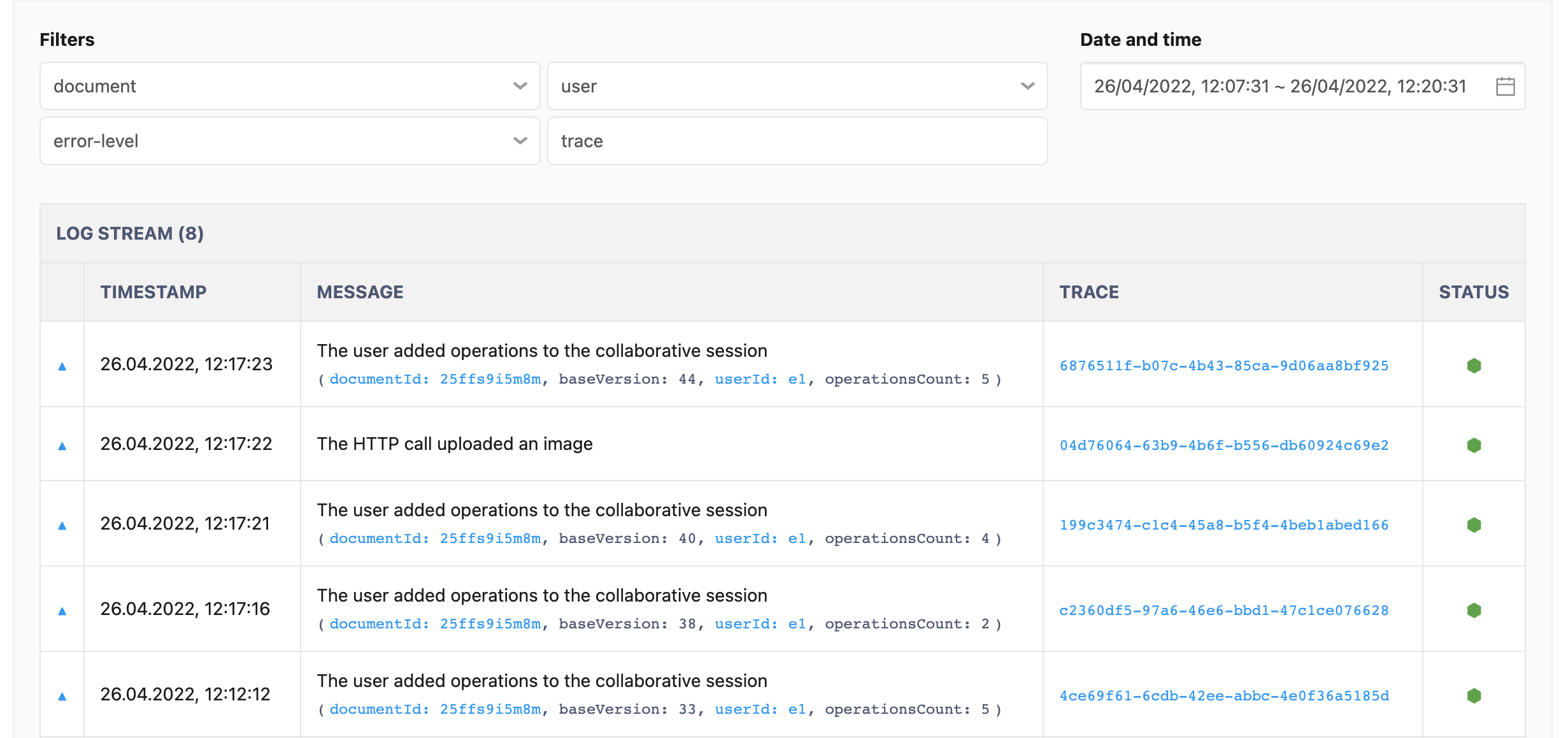Insights panel
Insights panel
The Insights Panel feature allows to gather, list and filter business (audit) logs that come from the server. These logs provide a good insight into what is going on internally in your environments. Also, the Insights Panel serves as a useful debugging tool, especially during integration.
Logs shown in the Insights Panel are related to business events. Insights logs will not contain any logs about failures in the infrastructure, database or with the application itself.
To find logs related to the application itself, visit the Logs and monitoring guide.
The On-premises variant of tha application contains all the features of the Insights panel as available in the SaaS variant.
The Insights feature can be found in the Management Panel. See the Insights Panel Guide for instructions on how to turn on the Insights Panel for your environment.